First thing to do is go to your dashboard and click the layout link.
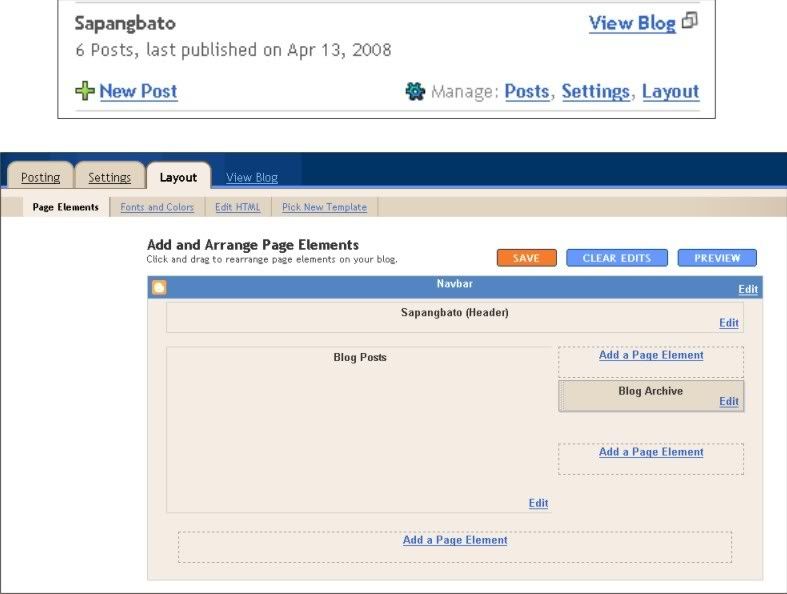
Once you're in your layout page click any of the add page element link.
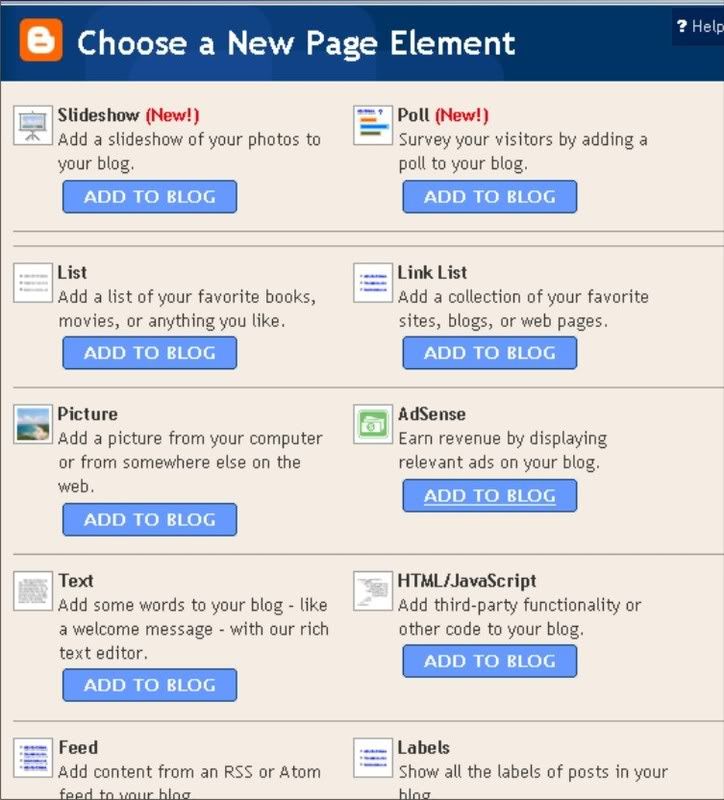
On the FORMAT Drop down list you can choose what kind of an adsense block do you want to add in. For this Tutorial ill select 336x280 Large Rectangle.
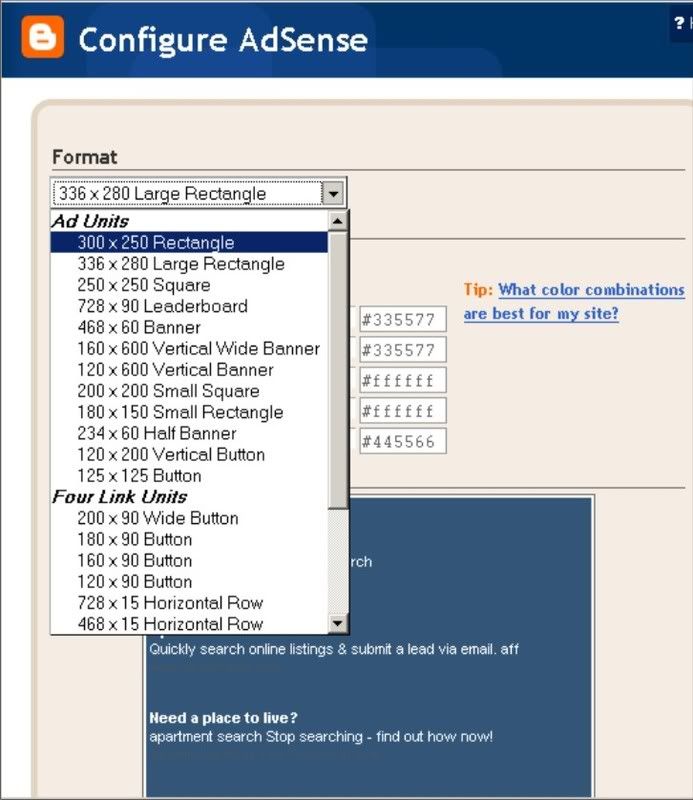 On the COLOR Drop down list you can set whatever option you want. Most of the time i'm using Blend Template option.
On the COLOR Drop down list you can set whatever option you want. Most of the time i'm using Blend Template option.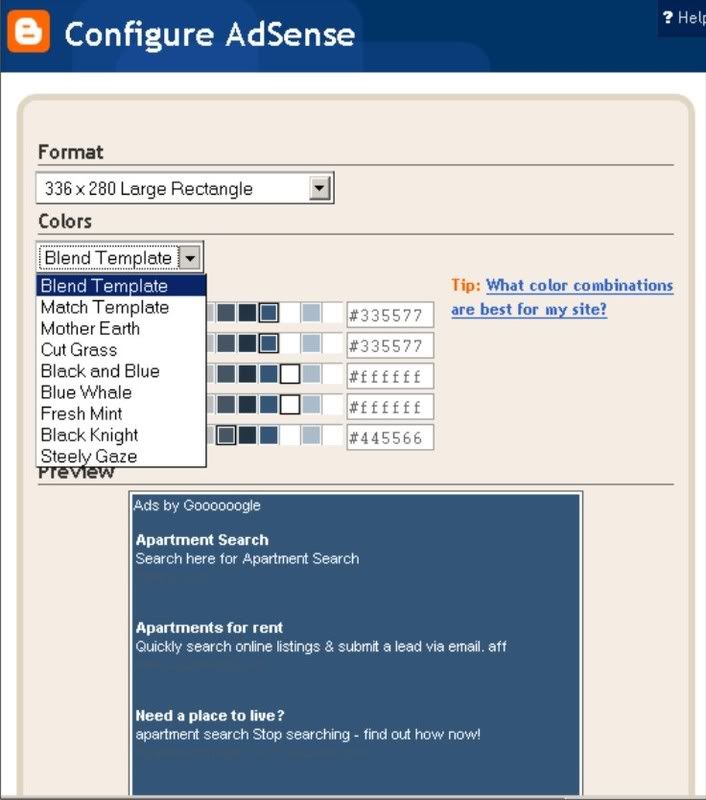 Now you can customize your ad color settings to match up with the color scheme of your blog. Here's mine:
Now you can customize your ad color settings to match up with the color scheme of your blog. Here's mine: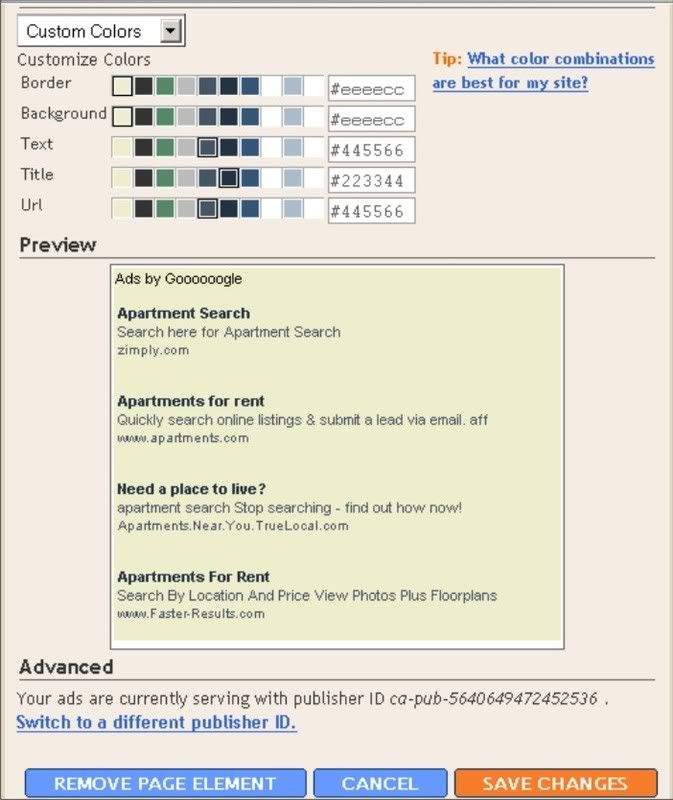
Once you're satisfied with your settings, Click Save Changes.
Can you see the Adsense Element now? If not. Go back and read again.
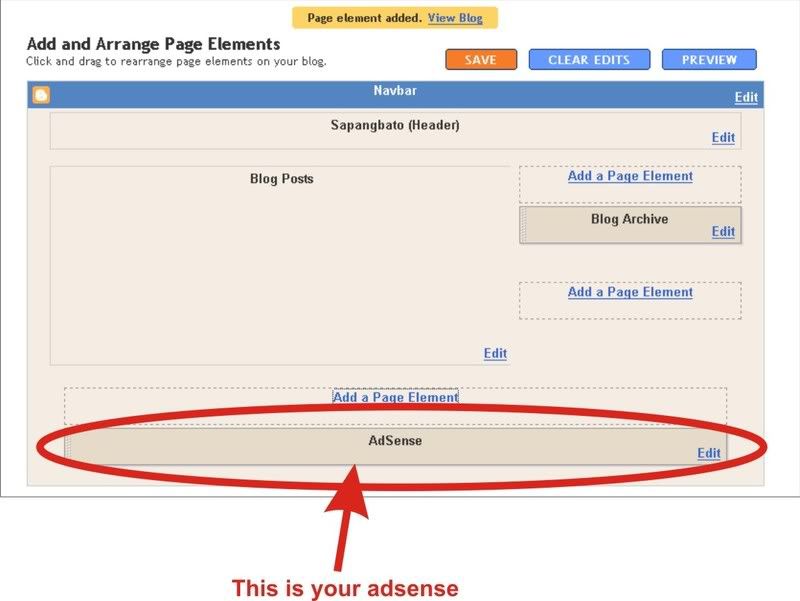
To move your Adsense Element just click and drag where you want to put it.
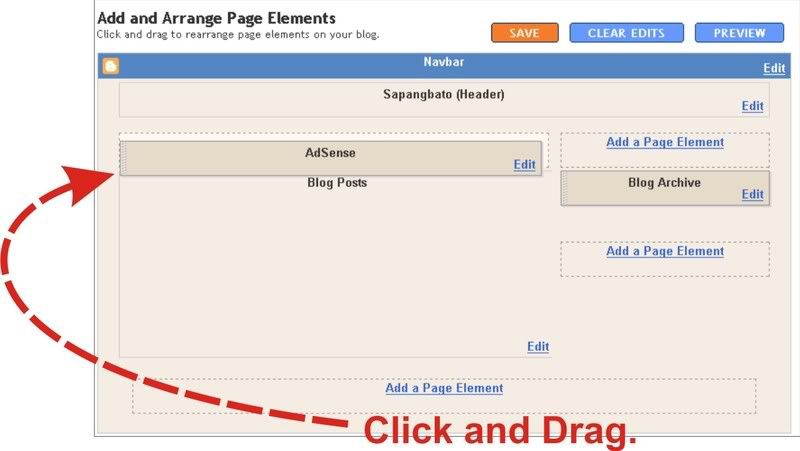
Click Save. You Should see a text that says "Your Changes Have Been Saved. View Blog"
Right Click the View Blog and Click Open in New Tab or Open in New Window.
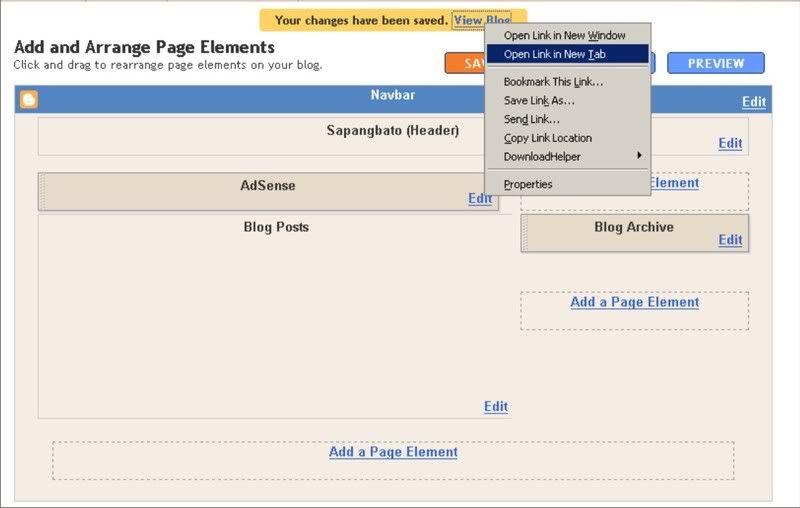
That's it!!!
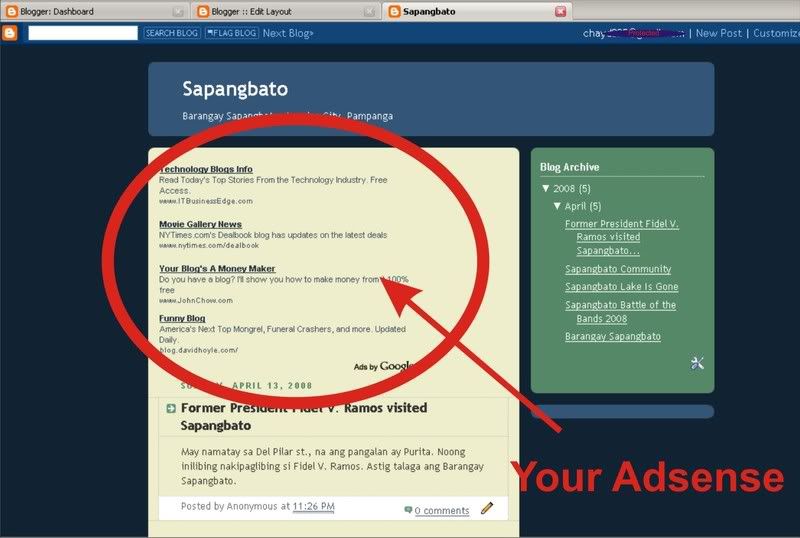



No comments:
Post a Comment